Note this person below is looking straight at a computer screen set above her eye level. The number one vision hygiene hint at a computer screen is to look downward at 20 degrees. By looking straight she(the woman in the picture below) is under huge eyestrain. When you look straight ahead your eyes sense you are looking at least 30 feet away so they stare through the computer screen. You then have to turn them back into the normal 22 inch distance of a computer screen. You are constantly looking inward and outward unnecessarily all day.
Bellow is an article from "safetyandhealthmagazine.com". I was surprised that they would pick a picture showing the incorrect posture looking at a computer screen.
Bellow is an article from "safetyandhealthmagazine.com". I was surprised that they would pick a picture showing the incorrect posture looking at a computer screen.
Computer Vision Syndrome
 Image: PeopleImages/iStockphoto
Image: PeopleImages/iStockphoto
Computer vision syndrome sic:(Computer Vision Syndrome), also referred to as digital eyestrain, encompasses a group of vision-related problems that result from prolonged computer, tablet, e-reader and smartphone use, according to the American Optometric Association. With the average American worker spending seven hours a day on a computer, that’s a lot of screen time.
CVS can cause a number of problems for workers, AOA states, including eyestrain, headaches, dry eyes, blurry vision, and neck and shoulder pain. Poor lighting, screen glare and improper viewing distance can contribute to these issues. So can poor posture and uncorrected vision problems.
Fortunately, many of these issues are only temporary and will stop when the worker no longer is using the computer or device. However, some workers may continue to experience problems, such as blurred vision, even after no longer using a screen device. “If nothing is done to address the cause of the problem, the symptoms will continue to recur and perhaps worsen with future digital screen use,” AOA cautions.
What to do: CVS can be diagnosed with a comprehensive eye exam. If you have CVS, your eye care professional will help you come up with a plan of action. Although plans will vary by case, AOS offers general steps workers can take to help alleviate problems associated with CVS:
- Make sure you’re wearing the right glasses or contact lenses. “Special lens designs, lens powers or lens tints or coatings may help to maximize visual abilities and comfort,” AOS states.
- Look into vision therapy, a program that trains the eyes and brain to work together better.
- Ensure your computer screen is properly placed. It should be 15 to 20 degrees below your eye level as measured from the screen’s center, and about 20 to 28 inches away from your eyes.
- Prevent glare on your screen by closing blinds or drapes on windows and using lower-wattage bulbs in lamps or overhead lights. Additionally, use an anti-glare screen, which reduces the amount of light reflected from your screen.
- Keep your chair adjusted so your feet rest flat on the floor.
- Remember to rest your eyes, ideally for 15 minutes after every two hours of continuous screen use. Also, practice the 20-20-20 method: After every 20 minutes of work, look 20 feet away for 20 seconds.
- Blink regularly, which will help keep your eyes moist.
Original article here http://www.safetyandhealthmagazine.com/articles/15991-computer-vision-syndrome

Out Smart Your Smart Phone
You do not have to be a victim of the digital age. You can benefit from the many digital advantages without destroying your vision system.
You do not have to be a victim of the digital age. You can benefit from the many digital advantages without destroying your vision system.

Electronic devices are playing havoc with our vision systems! What do they do?
1. Eyestrain
1. Eyestrain

|
|
3. Binocular vision conditions
|

4. Headaches

5. Neck and shoulder pain

6. ...and recently, possible ramifications from “blue light”. The proponents for blocking blue light suggest sleep deprivation, endocrine problems, and macular degeneration may be a consequence of blue light.
|
|
However, it is too early to jump on the blue light “band wagon”, especially for kids. Recently, on the same day, two opposing articles arrived on the effect of of blue light. We all need blue light to awaken in the morning. Therefore, full time glasses with blue light blocker’s may be detrimental. They are can be expensive. Also most of our digital devices have a blue-blocker filter!
|

Since the two articles the industry caught up and makes blue-blockers that do not interfere with awakening.

On top of that some of the blue blocking lenses' tint is less than attractive.

That is changing. I have a clear blue blocking filter in my computer glasses. Also, note below, one of the ways to help viewing a computer is with a 1/2 blue tint. Blue relaxes. Red stimulates. The orange of the blue blockers is in the red range- counter productive to digital screen viewing.
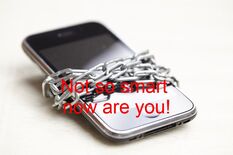
What can we do about the first 5 that are well documented consequences?

1. Prescribe the appropriate lens for digital use. Developmental optometrists are the best trained to select the correct lens- many other eye docs prescribe lenses that are too strong. Receiving the appropriate digital glasses comes from the art of lens therapy. Lens therapy is prescribing for where you want your eyes to be rather than where they are now. It includes computer/digital glasses.

2. Add a light blue tint (not to be confused with blue-blockers) to the lenses, and avoid red, pink, and brown.

3. Add anti reflection coating.

4. Practice vision hygiene suited for digital viewing and close work. (see the article above - Computer Vision Syndrome)

Dr. Henshaw is a founding member of the College of Optometrists in Vision Development and has treated computer related vision problems with the onset of computers in the workplace in the late 70's and early 80's. He also has a certificate in Computer related vision conditions from Berkeley College of Optometry.
If you have a digital device, (isn’t that everyone), give us a call at 334-2020.
If you have a digital device, (isn’t that everyone), give us a call at 334-2020.