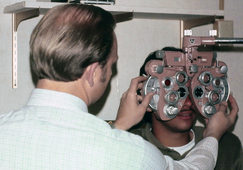|
Digital vision just jumped up in volume when California conducted school over the internet. Thus, we made this special section. Yes, we are back in the classroom (a few are lingering on zoom learning), but the districts brought the Chromebooks along too. Thus there are still concerns for both vision and academic damage from the excessive use of digital devices. |
|
Dr Henshaw has always been interested in vision and computers and even has a certificate of Vision and Computers from Berkeley College of Optometry. Although the digital world does phenomenal feats and is a part of every business and home, the consequences to vision are high. Dr.Henshaw is here to reduce the vision consequences of your and your children's vision.
The above picture of mom and baby looing at a tablet is certainly cute and heart warming isn't it? |
But it is one of the worst things you can do for your child's vision. Their eyes are not ready at that age. Focusing at that distance is very difficult at best. Meanwhile the sounds and pictures attract their feeble attention to glue them to the screen. That is a prescription for myopia that already is at epidemic proportions in our country. During virus fears when school districts conducted zoom learning, vision worsened in the majority of our children. It was bad enough when Chromebooks hit the classroom, but Zoom really took a toll. Developmental optometry knew years ago that digital screens are bad for our kids eyes. Just as districts discovered that Chromebooks were also bad for learning, and some were returning to real books, the virus hit. What can we do.? Here is some help:
|
1. We start with the environment, mainly the desk. It must be child size so the feet can be flat on the floor and when seated with shoulders relaxed your child’s elbows will just skim across the surface.
That means no kitchen or dining room table with the legs dangling and the surface too close to the eyes. |
|
|
A quick view on the internet shows kid’s desks by "Mecor" and "For Far". I imagine there are more available. No, I never used these, but did have special desks for my children.
Actually one is still in my office. We are currently having a carpenter re-design a new one to better accommodate all sized people and kids. |
|
2. Next, where do we place the Chromebook? Most people would think to place it so your child looks straight ahead. That is the worst position. Your child should be looking downward at a 20 degree angle as if reading a book. You do not want to buy the extension on the desk we showed above that holds a book or computer. Also you do not want to project the Chromebook on the big screen TV mounted on the wall. That would be okay if watching a movie or documentary.
|
|
|
3. Now that you have the desk and computer set up, where should the desk be placed? It should be placed so your child can turn his head left or right to look out a window to rest his/her eyes. Even behind is good. Looking straight ahead out the window may be distracting. Normal room illumination should be on. Fixtures with natural UV lighting would be ideal. A lamp to either side is also helpful.
|
|
|
4. How long should your child, or you for that matter, look at the computer? After 15 minutes your child should momentarily look away from the Chromebook and out the window. Yet, concentrate on some object like a tree, not just glance. It is preferable to look at greenery as it relaxes the eyes. In another 15 minutes do the same, but stand and stretch at the same time. This will relax the eyes and is essential.
This is the minimum time. Younger children say fourth grade and under should look every 10 minutes and still stretch and look at 30 minutes. |
|
5. How should your child sit at the desk? When looking at the Chromebook, the body is parallel to the desk facing the desk directly so both shoulders are an equal distance from the desk. The woman pictured above in step 3 is in that posture. However when writing, the posture is different. If right handed, your child now sits at an angle so the right arm from the elbow to the pencil is on the desk surface. The left hand holding the paper is only on the surface from the wrist to the fingers.
The paper is held at approximately a 45% angle by the left hand. This posture allows the shoulders to be level. Your left-hander is vice versa. |
|
|
6. What glasses do we use at the computer? Lens therapy is the answer. This is by far the MOST IMPORTANT FACTOR IN DIGITAL VISION. If you do nothing else, do this. This can be controversial and confusing.That is why it is helpful if your doctor is versed in developmental vision and computer/digital vision.
|
|
For teachers and some kids, bifocals are a consideration. Lap tops and tablets can easily accommodate a bifocal, but PC’s require separate glasses. You have to raise your chin to look through the bifocal. For teachers, a special bifocal with the top part for the computer screen and the bottom section for writing may be ideal. I and my wife use this and it helps greatly. Next we will discuss tints where expertise is also essential.
|
|
7. Yes, the world is colorful, and your digital screens displays all colors. Yet, how about your eyeglass lenses; does color matter? That is a resounding yes! Color matters, and it matters a lot. This is where developmental optometry steps in again. The most common color is exactly the wrong color. Red is out and blue is in.
|
|
|
|
We have known for centuries that red stimulates and blue relaxes. There is no accident that fire engines, industrial safety valves, and off buttons are red. When your doctor not trained in digital vision puts that red tint on for style to match the color of your frame, eyestrain is in your future
|
|
Just to add to the danger (pun intended) of red, do you remember the red checkered table cloths in Italian and even other restaurants? Since red induces movement the owner figured the people would want to leave sooner which increases table occupancy per hour. Gymnasiums and sport arenas use incandescent not fluorescent lighting also to promote movement |
|
|
There is no question that digital activities stress the eyes and relaxation is needed. Hence we add the blue tint. That blue has to be a very light blue, not readily visible. When we order it from our lab, it’s called a blush. Yes, the tint is important but not as important as the lens therapy prescriptive glasses mentioned above.
|
|
Many talk about blue light from the computer screen. Is that important? Yes, it is, especially since digital devices are overused with school children. However, blue light is new and opinions vary. At the same time, many jumped on and not with good answers. Just glance through face book ads. Most of those blue blockers do more harm than help for your eyes. I discuss blue light separately below.
|
|
8. Do the blue blockers have you singing the blues? Confusion abounded at first. We knew natural blue light from the sun wakes us up in the morning. Some evidence indicated the unnatural blue light from digital devices might interfere with sleep and have damage to the eye later in life. The industry, ahead of studies yet to be done, jumped on the blue blocking glasses band wagon. The early tints blocked so much blue it kept us sleepy in the morning and had a hideous orange color. It kept me only recommending blue blockers for near vision and not full time.
|
|
I even held off until the lenses were virtually clear. The tint was adjusted so blue light still will awaken us. Starbucks is probably disappointed though. However, blue light protection requires professional advice. There are land mines to avoid.
|
|
|
|
9. Stop the blue blocker madness! There is a much simpler solution! All computers including cell phones have a blue light filter! Some call it night light because blue light keeps you awake at night.
|
|
Just turn on the Night Light Filter on your child's Chromebook. 1. At the bottom right, select the time. 2. Select Settings . 3. In the "Device" section, select Displays 4. Under "Night Light," turn on Night Light.
Yes, you can still get blue light protection in your glasses whether single vision, bifocal, trifocal, or PAL. Yet, why pay for it when the filter on your digital device is free? |
|
|
For protection from the digital device’s blue light avoid non- prescription online blue-blockers. The best treatment for digital vision is prescriptive lens therapy. Thus, by wearing the blue blocker, you are no longer using your lens therapy glasses and looking through distorted lenses in an un-adjusted frame. Without relieving eyestrain with lens therapy, your child’s eyes will worsen. In an effort to avoid the blue light, you defeated your purpose and made your child's eyes worse
|
|
1. Palming is the first technique. Hold the palms of your hands before closed eyes while you rest your elbows on the table. Once you experience the relaxation, slowly open your eyes and take away your hands while attempting to keep the restfulness.
More detailed instructions: 1. Seat yourself comfortably in a chair so you can lean forward and rest your elbows on your knees - or preferably a desk or table top. 2. Open your hands with the fingers touching and hold your palms toward you. 3. Gently close your eyes and place your palms against your face over your eyes to block light. Do not touch your eye lids with your palms. Simply cover your eyes. |
4. Breathe slowly and count your breaths. Diaphragm breathing is preferable. Notice the relaxing feeling you are experiencing, especially in the area of your eye lids.
5. After counting at least eight breaths, slowly lower your hands, open your eyes and raise your head. Continue to experience the relaxed feeling in your eyes even though palming is finished.
5. After counting at least eight breaths, slowly lower your hands, open your eyes and raise your head. Continue to experience the relaxed feeling in your eyes even though palming is finished.
|
Both of the procedures came from a turn of the century ophthalmologist, William Bates. He was decades ahead of his colleagues and was virtually ignored until a British author Aldus Huxley became fascinated and promoted him. His theory of relaxation of the vision system has been expanded and eventually led to neuroplasciity that revolutionized amblyopia treatment. The key is these techniques relax your eyes.
|
|
2. The long swing is the second technique. Stand comfortably with your feet shoulder-width apart and let your arms hang loosely. Then gently swing your body from side to side, back and forth as you spot on a target behind you. Raise each heel as you swing.
This causes REM (rapid eye movement is the relaxed state of your eyes). It would be helpful to do this on the second break when you stand and stretch. |
|
What could be wrong with this?
|
|